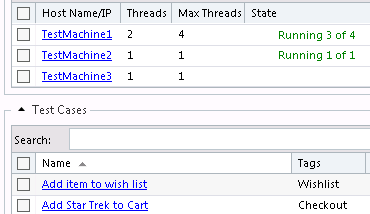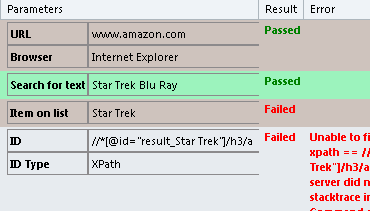What is RedwoodHQ?
It is a free Open Source test automation framework that works with any tool (Selenium, Appium, Silk, etc.) and is VERY easy to install! RedwoodHQ allows multiple users to develop automation code, create readable action/keyword driven test cases and execute them all using a friendly Web interface.
RedwoodHQ supports any Java/Groovy, Python and C# code or test tools like Selenium, Appium, etc., can be used for back-end as well as front-end automation and has already proven itself in companies like ‘Hitachi Data Systems’ and many others.
Any Java, Python, C# Tool and Code
RedwoodHQ works with anything Java/Groovy, Python and C# to test things like API SOAP/REST, Database, CLI, etc. Or connect your favorite Automation Tool like: Selenium, Appium, Silk4J, etc. to do any UI automation you want.
Single Web Server
Install RedwoodHQ on one server machine and everyone on your team can now connect to it through web interface, no other installation needed!
Action/Keyword Driven Framework
Powerful and easy to use framework allows for automation engineers to enable the rest of the team to participate in creating readable automated test cases. Optionally, the user can have test cases pointing right at the script and bypass the framework layer.
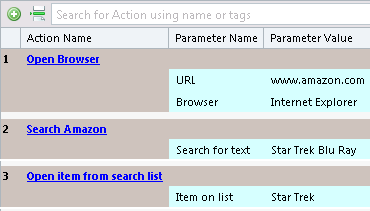
Built-in Actions
Automate test cases fast with included actions for Web Testing (Selenium), Mobile (Appium), SOAP/Rest, CLI, and Database.
Continuous Integration
Fully compatible with tools like Jenkins or TeamCity to integrate with your continuous integration process to provide test automation results fast and when needed.
TestNG/JUnit
Import existing TestNG/JUnit test cases and develop new ones. You can also do Action driven approach and execute both type of test cases in parallel.
Integrated IDE
Analyze, modify, create, and build automation scripts using embedded IDE (or plug in your own).
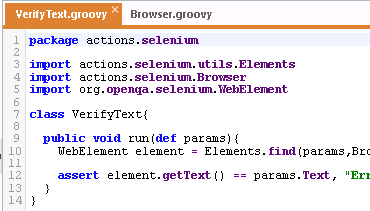
Compare Execution Runs
User can compare any execution runs to see overall results and how test cases fared between them.
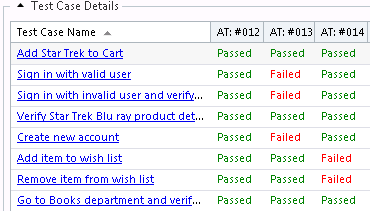
Git Source Control
Each user can develop and test their own code and not worry on impacting others since they can commit it anytime they want.
VNC Viewer
You can observe or interact with your execution on any machine with built-in VNC viewer.